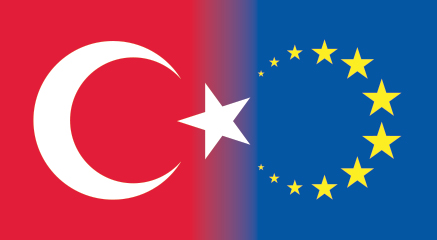Conduction method of the courses are stated on the OBS.
Online courses are lectured at https://online.yildiz.edu.tr
How to login
- Go to https://online.yildiz.edu.tr
- Login by your student e-mail address and permanent e-mail password
Attending Online Courses
- Download Zoom to your computer: https://zoom.us/download
- Go to https://online.yildiz.edu.tr
- You can change the language of the page to English
- For the account type, choose “student”
- Login
- On the main page, you'll find the courses listed in your OBS account.
- If you haven't added and confirmed the courses you plan to take during yourmobility semester through OBS, they won't appear in the online education tool.
- To join an online course, click the arrow at the top right of the course and select the "online course" (TR, canlı ders) option from the drop-down menu.
- Once on the course info page, click the "attend the class" (TR, derse katıl) button.
Technical Problems
Online education system is served by UZEM unit. You can visit their website for further information at https://uzem.yildiz.edu.tr/ or e-mail them for technical problems at uzem@yildiz.edu.tr