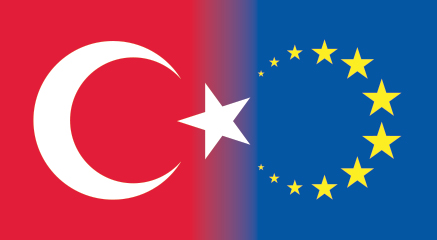Student information system allows you to access platform called OBS to display available courses, make your course registration and check your grades.
For informat,on about the course registration, please see: https://erasmus.yildiz.edu.tr/page/Erasmus--Europe/Course-Registration/843
Activate your OBS account
- Go to: https://obs.yildiz.edu.tr/
- Students receive their username and password for the OBS by email before thesemester begins.
- On the first login, students may be asked to update their contact information(phone number and e-mail) and change their password.
Technical Problems
If you experience technical problems with your OBS account, contact the OBS unit at obs@yildiz.edu.tr